
Mixed Test System - How to Use 3 Question Types in One Test?
Conduct comprehensive evaluations with the Mixed Test System that combines Likert, multiple choice, and open-ended questions in a single test.

In modern assessment and evaluation processes, relying on a single question type is no longer sufficient. For corporate evaluations, 360-degree feedback, and comprehensive competency analyses, the ability to combine different question types within a single test is critically important. That's precisely the need addressed by the Mixed Test System developed on the TestEd platform, offering a revolutionary approach in the world of assessment and evaluation.
What is the Mixed Test System?
The Mixed Test System is an innovative test format that combines three different question types (Likert scale, multiple choice, and open-ended questions) within the same test, allowing category-based scoring and evaluation. Thanks to this feature offered by the TestEd platform, each category can have a different question type and be scored independently.
For example, in a competency assessment test:
-
"Communication Skills" category: Behavioral measurement with Likert scale
-
"Technical Knowledge" category: Knowledge level assessment with multiple choice questions
-
"Career Goals" category: Qualitative evaluation with open-ended questions
Question Types Used in Mixed Tests
1. Likert Scale (Attitude and Behavior Measurement)
The Likert scale is the most reliable method used in attitude, behavior, and perception measurements. In TestEd's Mixed Test System, Likert questions are displayed in table format (matrix table) to optimize user experience.
Likert Scale Features:
-
5-point scale: Strongly Disagree (1) - Strongly Agree (5)
-
Collective display in table format (matrix table)
-
Min-max normalization with 0-5 range scoring
-
Category average calculation
2. Multiple Choice Questions (Knowledge Level Assessment)
Multiple choice questions are used to objectively measure the participant's knowledge level on a specific topic. Each question has one correct answer and scoring is based on correct/incorrect logic.
Multiple Choice Question Features:
-
Correct answer: 5 points
-
Incorrect answer: 0 points
-
Category success percentage calculation
-
Single question-single answer format
3. Open-Ended Questions (Qualitative Evaluation)
Open-ended questions allow participants to express their thoughts, experiences, and opinions in detail. This question type is used for qualitative data collection and is not automatically scored.
Open-Ended Question Features:
-
No automatic scoring (qualitative evaluation)
-
Text area format for answering
-
Bulk review via Excel export
-
Ability to add administrator notes
With the Mixed Test System, you can conduct comprehensive evaluations by collecting both quantitative and qualitative data simultaneously, and create flexible test structures according to your organization's needs.
"Category-Based Scoring System
One of the most powerful features of the Mixed Test System is the category-based scoring mechanism. Each category is scored and reported independently according to its own question type.
Scoring for Likert Categories
Min-max normalization is applied to Likert categories:
-
Raw scores are collected on a 1-5 scale
-
Scale conversion to 0-5 range with min-max normalization
-
Category average is calculated
-
Presented with visual charts (radar chart, bar chart)
Scoring for Multiple Choice Categories
Correct/incorrect logic is applied to multiple choice categories:
-
Each correct answer: 5 points
-
Each incorrect answer: 0 points
-
Category success percentage: (Number of correct / Total questions) × 100
-
Average score calculation on a 0-5 scale
Reporting for Open-Ended Categories
Qualitative evaluation is performed on open-ended categories:
-
No automatic scoring
-
Answers are reported in text format
-
Bulk analysis can be done via Excel export
-
Administrator notes and tagging can be added
Mixed Test Usage Scenarios
The flexibility of the Mixed Test System allows for many different usage scenarios:
1. 360-Degree Evaluations
In 360-degree feedback processes, participants need to be evaluated from different perspectives. Mixed test meets this need:
-
Competencies: Behavioral evaluation with Likert scale
-
Role knowledge: Technical competency check with multiple choice
-
Development areas: Qualitative feedback collection with open-ended questions
2. Competency-Based Assessments
Mixed test is ideal for creating corporate competency maps:
-
Behavioral competencies: Attitude measurement with Likert
-
Technical competencies: Knowledge level assessment with multiple choice
-
Self-assessment: Individual perspective collection with open-ended questions
3. Comprehensive Interview Processes
For multi-faceted evaluation of candidates in recruitment processes:
-
Personality traits: Psychological profile with Likert
-
Technical skills: Aptitude test with multiple choice
-
Motivation and goals: Understanding candidate vision with open-ended questions
4. Training Effectiveness Evaluations
Mixed test can be used to measure the impact of training programs:
-
Participant satisfaction: Training quality evaluation with Likert
-
Learning outcomes: Knowledge transfer check with multiple choice
-
Suggestions and feedback: Identifying improvement areas with open-ended questions
Test Creation Steps
Creating a Mixed Test on the TestEd platform is quite simple:
Step 1: Test Template Selection
-
Click the "Create New Test" button on the TestEd dashboard
-
Select "Mixed Test" as the test type
-
Define test name, description, and target audience
Step 2: Category Creation
-
Create new category with "Add Category" button
-
Select question type for each category: Likert / Multiple Choice / Open-Ended
-
Define category name, description, and weight
Step 3: Adding Questions
-
Add questions under each category according to the relevant question type
-
Set scale options for Likert questions
-
Mark the correct answer for multiple choice questions
-
Add guiding text for open-ended questions
Step 4: Test Settings and Publishing
-
Configure test duration, validity dates, and access settings
-
Specify reporting options (individual/team/department)
-
Activate the test with the "Publish" button
-
Share the test link with your target audience
Reporting and Analysis
The powerful reporting infrastructure of the Mixed Test System combines all question types under a single report:
Individual Reports
-
Separate score display for each category
-
Likert categories: Average score (0-5) and radar chart
-
Multiple choice categories: Percentage correct and detail table
-
Open-ended categories: Full text answers
Team and Department Reports
-
Team averages by category
-
Cross-department comparison charts
-
Identification of strong and development areas
-
Detailed data analysis via Excel export
Excel Export Features
The Excel export format of mixed tests has a special structure:
-
First page: General summary and category scores
-
Separate worksheet for each category
-
Detailed answers by question
-
Full texts of open-ended answers
Advantages of Mixed Test
Key advantages provided by the Mixed Test System:
-
Multi-Dimensional Evaluation: Ability to collect quantitative and qualitative data simultaneously
-
Time Efficiency: Meeting different measurement needs with a single test
-
Flexible Structure: Full flexibility in number of categories and question types
-
User-Friendly: Fast responses with matrix table format for Likert questions
-
Advanced Reporting: Category-based detailed analyses and visualizations
-
Mobile Compatible: All question types work on every device with responsive design
-
Enterprise Compatibility: Ideal for 360-degree evaluations and competency maps
Best Practice Guidelines
Recommended practices to get the most out of the Mixed Test System:
1. Category Design
-
Each category should focus on a single competency or topic
-
Category names should be clear and understandable
-
Ideal number of categories: 3-8 (depending on test length)
2. Question Type Selection
-
Likert: Use for behavior, attitude, perception measurements
-
Multiple Choice: Use for knowledge level and technical competencies
-
Open-Ended: Use for opinion, suggestion, and qualitative data collection
3. Test Duration Planning
-
Likert questions: Average 10-15 seconds per question
-
Multiple choice questions: Average 30-45 seconds per question
-
Open-ended questions: Average 2-3 minutes per question
-
Add 20% flexibility margin to total time
The Mixed Test System offers a flexible and powerful solution that responds to modern assessment and evaluation needs. Thanks to this feature of the TestEd platform, organizations can conduct comprehensive evaluations by collecting both quantitative and qualitative data with a single test.
This system, which brings together Likert scale, multiple choice, and open-ended question types, provides an ideal toolkit for 360-degree evaluations, competency analyses, interview processes, and training effectiveness measurements. With its category-based scoring mechanism and advanced reporting features, it strengthens your data-driven decision-making processes.
With TestEd's user-friendly interface, mobile compatibility, and detailed analysis tools, you can create your mixed tests in minutes and take your organization's assessment and evaluation processes to the next level.
Frequently Asked Questions
What is the Mixed Test System?
The Mixed Test System is TestEd's innovative test format that combines Likert scale, multiple choice, and open-ended question types within a single test. Each category can have its own question type and is scored independently.
Which question types can be used in a mixed test?
Three question types can be used in a mixed test: Likert scale (for attitude and behavior measurement), Multiple Choice questions (for knowledge level assessment), Open-Ended questions (for qualitative evaluation). Each category can use a different question type.
How does category-based scoring work?
Each category is scored according to its own question type: Likert categories with min-max normalization on a 0-5 scale, multiple choice categories with correct answer 5 points/incorrect 0 points logic, open-ended categories are not scored (qualitative evaluation). For detailed information, check out our platform features.
When should a mixed test be preferred?
Mixed test is ideal in these situations: 360-degree evaluations, competency-based assessments, comprehensive interview processes, psychometric analyses, career counseling tests, corporate training evaluations. It is preferred when both quantitative and qualitative data collection is needed.
How to read a mixed test report?
In a mixed test report, each category is displayed separately. Likert categories are presented as average scores (0-5), multiple choice categories as percentage of correct answers. Open-ended answers are reported in text format. All categories can be viewed in detail via Excel export.
How are Likert questions displayed in a mixed test?
Likert questions are displayed in table format (matrix table) in mixed tests. Questions are on the left column, scale options on the top row. Participants mark the appropriate column for each question, answering collectively. This format improves user experience and speeds up responses.
Who can create a mixed test?
Organization administrators and consultants can create mixed tests on the TestEd platform. The 'Mixed Test' option is selected from the test template, categories are created and question types are assigned to each category. The system automatically creates the appropriate form structure. Learn more about our corporate solutions.
Is the mixed test mobile compatible?
Yes, mixed tests are fully mobile compatible. Likert tables transform into vertical format on mobile, showing radio buttons for each question. Multiple choice and open-ended questions work smoothly on all devices with responsive design.



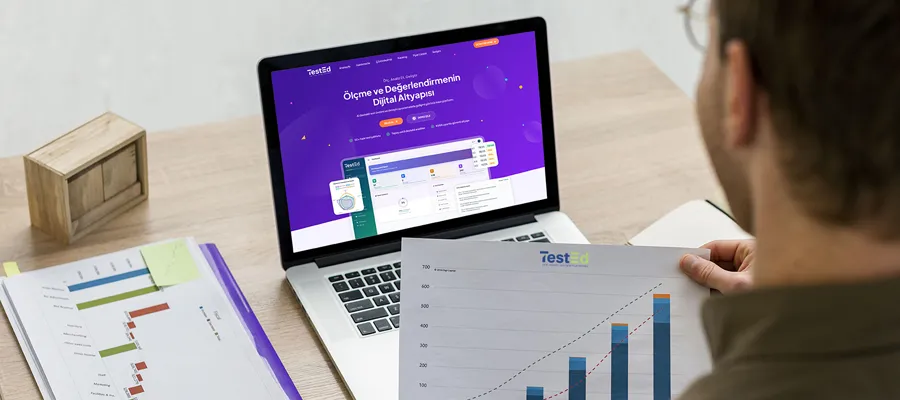
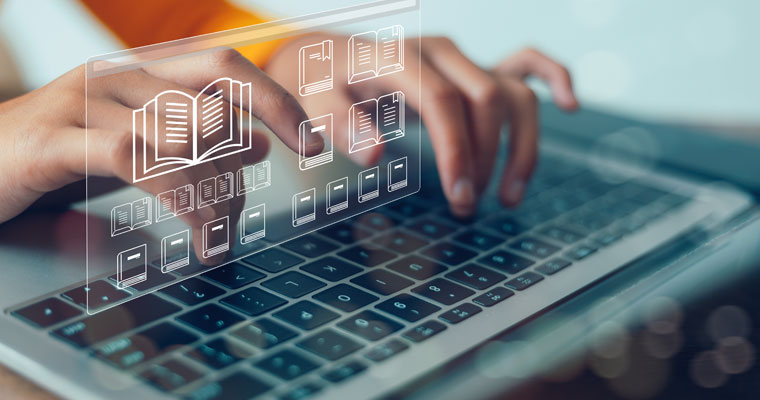

Conduct Comprehensive Evaluations with Mixed Test System!
Combine Likert, multiple choice, and open-ended questions in a single test to conduct 360-degree evaluations and competency analyses.
Try Free for 14 Days